Over the years, we all know that Telegram has been a real struggle for who has accessibility problems, especially for iOS users.
What happens with Android?
Now, as everyone knows, Apple is the one who has always had a close system, meaning that until 2024 has been denying users from downloading third party apps. Android, instead, has always allowed people to install apps that they see fit. Before Telegram for Android became 
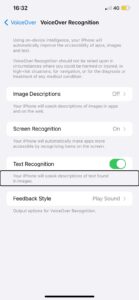
Now, let’s go to the heart of this article, after this introduction.
Telegram for iOS: accessible or not?
I’d say, 50 50. But there is a way to improve it further!
- Go to Settings>accessibility>VoiceOver>VoiceOver recognition;
- Once on VoiceOver recognition, tap text recognition, and switch it on.
- To be super complete, switch on the screen recognition too, and let it download!
Now, whenever you open telegram, if you give it a little patience, you will be able to understand more what’s under those unlabeled buttons!
I am contacting Telegram to inform them that for us it is impossible to send photos without spending at least 3 minutes finding the right button, and I will push also for other issues. Don’t forget to comment this post with your feedback or suggestions!
I will post for who can see the screenshot of the relevant setting information you need to look for.
Happy Telegram chatting!